elearn.nou.edu.ng Login – NOUN eLearn Portal | Reset Password: https://elearn.nou.edu.ng login portal link is the new portal created by National Open University to help deliver lectures and create a presentation from lecturers to students and from students to lecturers.
elearn.nou.edu.ng has given opportunities to students not to be idle in times of COVID-19 atmosphere.
READ ALSO: NOUN Online Lecture / Facilitation For 2022_1 Semester
elearn.nou.edu.ng Login – NOUN eLearn Portal.
This idea was initiated by the VC of the National Open University of Nigeria Mr. Abdalla Uba Adamu due to the outbreak of the COVID-19 pandemic and the subsequent measures put in place by the Federal Government to prevent further spread through an interstate lockdown and restrictions on travel.
Mr., Adamu further disclosed that the new portal elearn.nouedu2.net will enable students of the National Open University to carry out educational activities such as online course enrollment, receiving of lectures via the platform through the help of Zoom Software, Presentation of students projects more.
How to Access to elearn.nou.edu.ng Login Portal.
The Link below will guide you on how to log on to the elearn.nou.edu.ng platform so as to have access to your GST Audio/Video Course Materials and TMAs, Course Presentations and more.
- Go to https://elearn.nou.edu.ng/login
- Log in with your username and password
- Password is the matriculation number in lowercase (small letters) or one from your course coordinator
- Read through the GST Modules as directed before you can have access to the TMA link
- You can see the TMAs on the course page but they will not be enabled until you have completely read the Modules.
PS: The user name for every student is his/her matriculation number.
NOUN Change Of Study Centre, Statement Of Result, Etc Requirement
How to login to https://elearn.nou.edu.ng/login
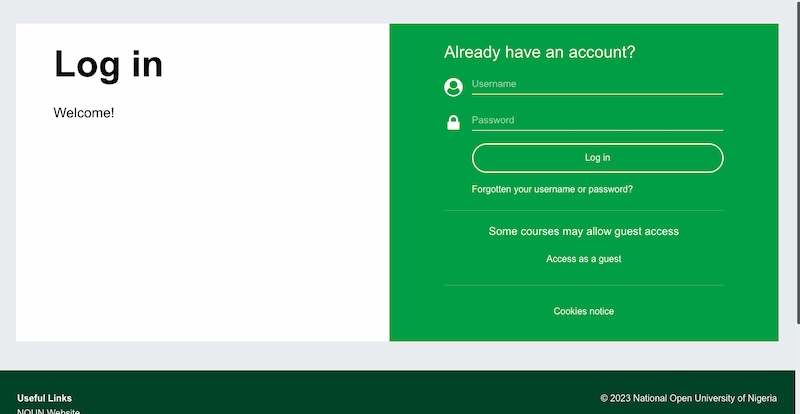
You can now use you matric number to login as your username and password in a lowercase. https://elearn.nou.edu.ng
Note that you are to change your password once you login
How to Access elearn.nou.edu.ng Login Portal
If it’s your first time logging into elearn, Visit the site via https://elearn.nou.edu.ng/login
Put your phone in auto-rotate mode if you’re using an Android phone or change to desktop site view to see the login icon
READ ALSO: How to Create and Activate NOUN Gmail Account [Students’ Email]
2. Enter your MATRIC NUMBER (small letters) as your USERNAME (use your matric number e.g nou190000019) and also as your PASSWORD(use your matric number e.g nou190000019) then click Login. The page will load and display: “An administrator has required that you change your password. Please change your password to proceed.” When you get the above message, be happy because you are still on the track.
3. Still, enter your matric number in a column showing “current password”
4. Scroll down to locate where it is written password and enter a new password of your choice
5. Underneath, you will see confirm password
Now you have successfully activated your elearn account and Login.
How to Reset NOUN E-learn Portal Login Password.
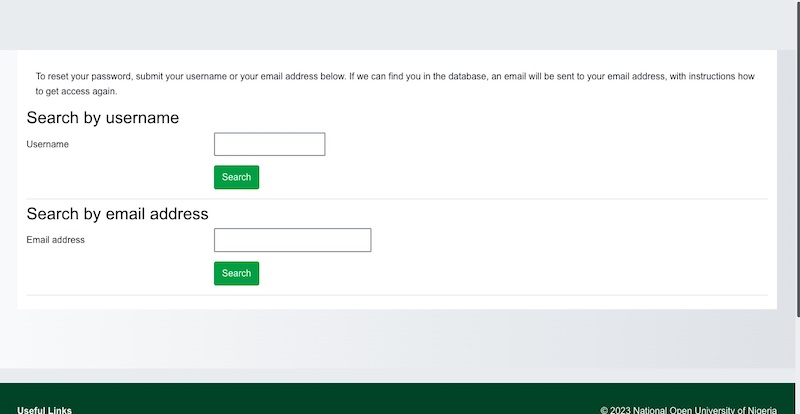
- Go to https://elearn.nou.edu.ng/login
- Then select the “Forgotten your username or password?” link on the page.
- To reset your password, submit your username or your email address. If NOUN can find you in the database, an email will be sent to your email address, with instructions on how to get access again.
PS: The user name for every student is his/her matriculation number.
Recommended Reading:
- NOUN Project Results for Postgraduate Students
- Top 10 Best Online Universities in Nigeria
- NOUN First Semester Result 2023_1 (POP, e-Exam, Virtual)
- How to Check NOUN Result 2023_1 Semester on Portal
- How to Activate NOUN Student Email Address.
- List of NOUN ACETEL Programmes/Courses
- List Of NOUN Courses for Undergraduate & Postgraduate
- Top 10 Scholarships in Canada for International Students
- Top 5 Countries With Tuition-Free Universities in 2023
- Bingham University Academic Calendar 2023/2024
- Nigeria Police Academy Admission Form 2023/2024 | 10th RC










