NOUN online verification of new students is ongoing. Freshers who want to complete their verification process online should follow the step by step guidelines in order to find the required documents necessary to carryout this task.
In this tutorial, we will walk you through the process of the National Open University of Nigeria (NOUN) online verification. If you are a newly admitted student of the university, this article is for you.
This post is specifically of two sections, firstly, the required documents and certifications necessary for NOUN online verification and the step by step procedure for carrying out the NOUN online verification successfully.
Let’s get started.
Required Credentials to Upload for NOUN Online Verification.
UNDERGRADUATE APPLICANTS
- Birth Certificate/Declaration of Age
- O-Level Certificate(s)
- ND/HND/First Degree Certificates for Direct Entry
- Nursing Certificate (for Nursing Programmes)
- Letter of Attestation from Current Place of Clinical Practice (for Direct Entry to B.NSc. Nursing)
- NOUN Admission Letter
- NYSC Certificate (if available)
- Passport-size Photograph
POSTGRADUATE APPLICANTS
- Birth Certificate/Declaration of Age
- O-Level Certificate(s)
- ND/HND/First Degree Certificates
- NYSC Certificate (if available)
- NOUN Admission Letter
- Passport-size Photograph
- Evidence of Payment (via Remita)
PHD APPLICANTS
- Birth Certificate/Declaration of Age
- O-Level Certificate(s)
- ND/HND/First Degree Certificates
- Masters Degree Certificates
- NYSC Certificate (if available)
- Brief PhD proposal (pdf)
- Most recent CV
- TWO reference letters
- Passport-size Photograph
- Evidence of Payment for Admission Form(via Remita)
- Evidence of payment for transcript (NOUN alumni only)
Note: Undergraduate and Postgraduate applicants issued provisional Letters of Admission, can upload their credentials for verification. PhD applicants should upload their credentials and arrange for their transcripts to be sent by their previous institutions!
Important notice.
Procedure for NOUN Online Verification of New Students.
- Scan each document in colour (both sides if necessary)
- Save all scanned documents into a single PDF file
- Ensure that the pdf file is clear and NOT bigger than 2MB in size
- If the pdf uploaded has issues, you can upload a replacement.
How to Reduce your Single PDF File Size for Upload.
If your PDF file is above 1M in size please visit https://www.ilovepdf.com and click on “Compress PDF” to reduce the size! It will then be faster to upload!
Submit your Credentials for Verification on the NOUN Online Verification Portal.
Choose your category below and click on the link to access the NOUN verification portal.
How to Confirm your New NOUN Matric Number.
- Visit the online verification portal at https://www.nouonline.net/matno_check.php
- Scan each document in colour (both sides if necessary)
- Save all scanned documents into a single PDF file
- Ensure that the pdf file is clear and NOT bigger than 2MB in size
Make sure you have uploaded all the credentials used to obtain information entered in to your application form. Approving officers will only endorse your admission and generate matriculation number if all the documents are present in the pdf file you have uploaded!


![NOUN Admission Application Form 2024/2025 [Diploma, Degree & PG] Glossary of Terms in National Open University of Nigeria NOUN](https://noun.mediangr.com.ng/wp-content/uploads/2022/01/Glossary-of-Terms-in-National-Open-University-of-Nigeria-NOUN.jpeg)


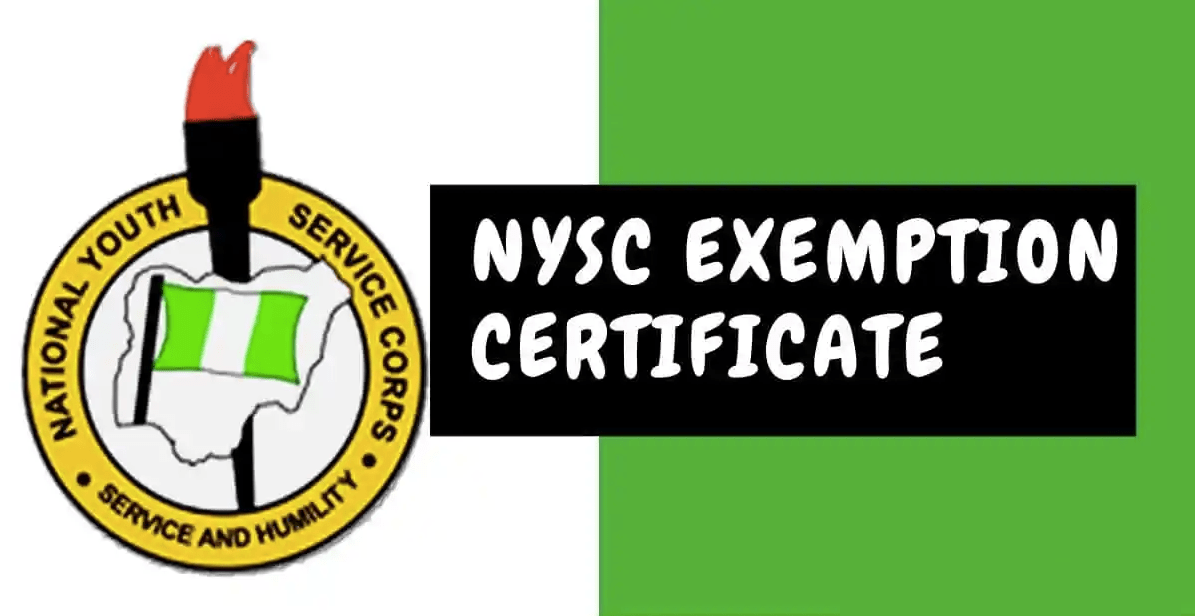

![How to Create and Activate NOUN Gmail Account [Students’ Email] how to activate noun student email](https://noun.mediangr.com.ng/wp-content/uploads/2022/06/how-to-activate-noun-student-email.jpg)

5 Comments
Enable to upload my credentials, trying to upload credentials but the portal is not opening what should I do please.
Check if your documents size is not more than the recommended size of 2mb. Save all scanned documents into a single PDF file.
Lastly, follow the instructions on this website carefully and you’ll be able to upload them successfully.
#James.
I have uploaded all required documents since last week but I am yet to get verified and receivw my Matric number. How long does it take please?
Go to the study centre you selected while registering, they’ll resolve this.
Thank you.
Good day,
I have uploaded my credentials but i am still not verified yet.
What can i do?
This is the response after upload.
You have successfully uploaded the file!
Back