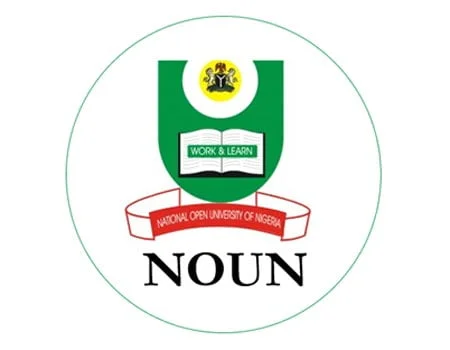How to Correctly Answer NOUN e-Exam Questions: As a new student in National Open University Of Nigeria NOUN, you might be curious or have questions like “How do NOUN students write exams” or “How do i write my NOUN exams?”. If these are your questions worry no more.
We will explain everything you need to know about NOUN e-exam, as a fresher there are some crucial information you need to know. Don’t enter the exam hall until you finish reading this!
READ ALSO: How to Write & Pass NOUN POP Exam – Sure tips to aid you through
How to Correctly Answer NOUN e-Exam Questions.
NOUN exam tips for E-exams.
NOUN E-exam is a computer-based test (CBT) meant for 100 level and 200 level NOUN students and those writing any GST exams.
All the students will be given the same set of questions but the position of each question will be scattered just like your TMA. For instance, your own “Number 1” question might appear as “Number 6” question on another person’s screen (Don’t try to look or view another student’s computer screen to confirm this, if you’re caught, it’s an exam malpractice).
The answer options may also be scattered i.e, your own “option A” might be another person’s “option D”.
The question is a mixture of OBJ (Objective) and fill-in-the gap. OBJ is usually around 35-40% and the fill-in-the-gap covers 60-65%.
The ratio of the OBJ to fill-in-the-gap questions depend on the course you are writing the exam.
At times, some of the questions raised in OBJ are repeated in the fill-in-the-gap. You can take note of such questions by flagging it so that it will be easy for you to go back to the question again.
Flagging questions is one useful skill you’ll learn to appreciate in NOUN, you can also try it on the TMA questions and see how it works in helping you to remember and go back to questions that seems tricky to you.

It is therefore recommended that in case you forgot some answers you can attempt other questions, you may find the right answer along the line then you can trace the questions back by seeing the flag (Please pay attention to this).
RECOMMENDED: How to Immigrate to Canada as a Secondary School Teacher
All the courses carry 70 or 120 questions, except Mathematics courses which carries just 35 questions ( it might change though) and 2 marks are allotted to each question.
The timer starts immediately you commence the exam, therefore do not waste time when trying to solve difficult questions, make sure you attempt the questions you know the answers first.
In fact, most of the times you can even find the correct answers in the front. So be patient while answering the questions.
The computer will only display one question per page. Hence, to view the next questions you need to click on the “Next button” or press the “Previous button” to access previous questions.
As you are attempting each question, you will be able to see the ones you have answered and the ones you have not answered below the current page (both will be displayed in different colors). With this, you will be able to easily identify the unanswered questions and view them anytime you want just like in the TMA portal.
The timer will stop immediately you log out of the system and if you log in again the timer will continue from where you stopped but the questions and options will be scattered.
RECOMMENDED: National Open University of Nigeria postgraduate courses
Pray before you enter the exam hall or before starting the exam because sometimes you may be given a system which might malfunction or develop some issues during the exam. There is power in prayers so pray.
Faulty system (Computer) might affect the performance of the student and again it might take a long time for the ICT staffs to come and diagnose/fix the issue and time is already wasted and little or nothing can be done about that. So pray, it helps. Always put God first in anything you do both in your academics.
Please note that the management has taken measures to mitigate IMPERSONATION such that your picture will appear on all the pages of the exam question.
Anyone caught impersonating will be summarily dealt with. New students i beg you, don’t pay anyone to write your NOUN exams for you, it will end in tears believe me.
If you can’t make it to the exam, better miss the paper and register it again as carryover for just 1k next semester.
RECOMMENDED: Noun Computer Science Course Outline and Fees
Immediately you visit the e-exam portal you will be required to login with your matric number (just as you did in your TMA portal).
So make sure you write your matric number where you can easily find it (in case you don’t know it offhand).
Learn basic computer skills, these are the basic buttons on the page and their functions
- NEXT: when you click this button you will be able to access the next set of questions.
- PREVIOUS: when you click this button you will be able to access previously viewed questions.
- LOGOUT: when you click this button you will be logged out of the page unless you log in again.
- SUBMIT: this is the execution button; you should only click it after you have answered all the questions.
On clicking the SUBMIT button you will be notified if you still have some unanswered questions left. Make sure you review your work before hitting this button. Once you click on the SUBMIT button you will see your score instantly.
READ ALSO: NOUN Academic Calendar For 2022/2 Semester | Download PDF
Final Note on How to Correctly Answer NOUN e-Exam Questions
To avoid catastrophe, get familiarised with the computer device, practice and get used to the movement of the mouse and cursor.
We also recommend you practice with previous past questions we’ve made available for free on the platform or with our Mock exams to understand how NOUN exams are being set for students.
This saves you from repeatedly calling for assistance and becoming a nuisance to the invigilators and your course mates.
Skip difficult questions, don’t get yourself tuck with one difficult question and waste precious time, there are many others you can conveniently answer and make your grades.
READ ALSO: List of NOUN Undergraduate and Postgraduate Courses/Programmes
Funny but true, many students forget their matric number. Memorise or write it on your clearance form and save yourself the heartache. (it will shock you when you realise you can’t remember you matric number).
In POP and E-exam your greatest enemy is time, you may have two papers at the same time. In such situation, your destiny is in your hands.
With your sense of judgement, split the time into two, quickly write the CORE course first, then the elective later. Reason is that you will not graduate without at least a pass in all your core courses.
But you will succeed, just stay relaxed and stay focused. I will see you on the other side. Best wishes.
Join our Telegram group for latest NOUN News and updates.