How to Access NOUN Student Email: The management of the National Open University has taken a step in restructuring students’ email system.
After NOUN 2022_2 semester Registration, a new system has been put in place which will help all students of the National Open University of Nigeria get messages directly to their official mail created by the school which is powered by GMAIL.
READ ALSO: Study Manual 2022: Download NOUN Student Handbook PDF
How to Access NOUN Student Email.
Here is the step by step guide on how to access your NOUN official students‘ mail;
After successful portal Registration of your 2022_2 semester, you’re required to access your personal NOUN email address by heading to Gmail and following the steps below:
👉 Go to https://gmail.com and click Sign in
👉 type your matric “nou@ noun.edu.ng”. E.g. nou123456789@noun.edu.ng via the space provided for your email address.
👉 Use your Matric Number as the FIRST-TIME Password!
👉 After logging in, change the email password in Gmail to your desired characters.
Note: Your password needs to be at least 8 characters
After the above steps you’ve successfully activated an official email account for yourself to receive valuable mails from NOUN.
Best wishes
Management


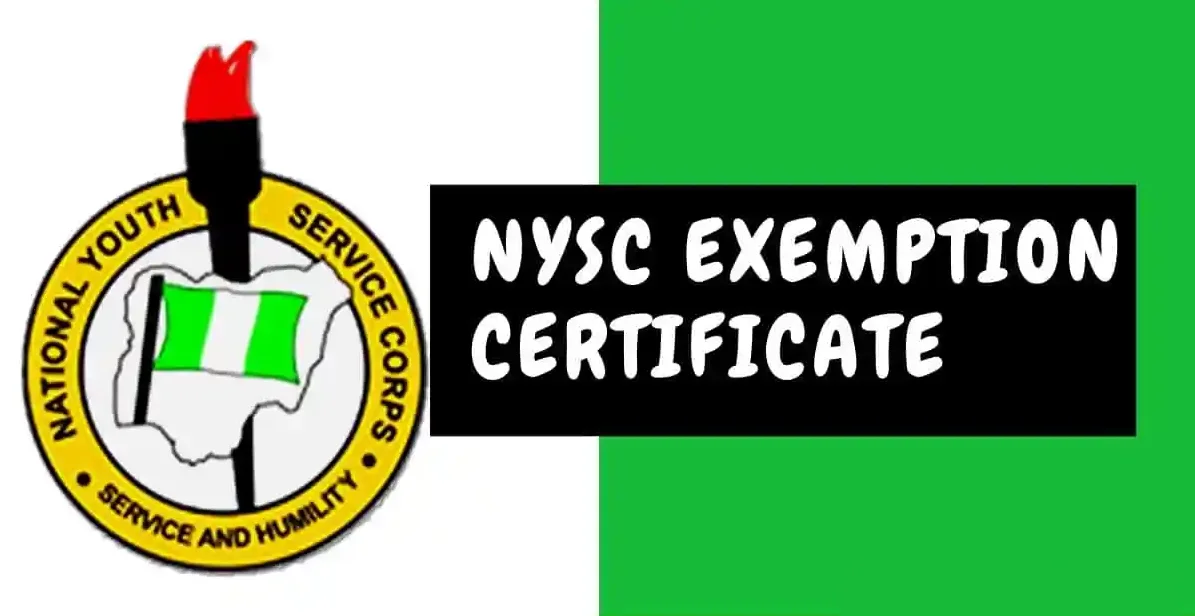


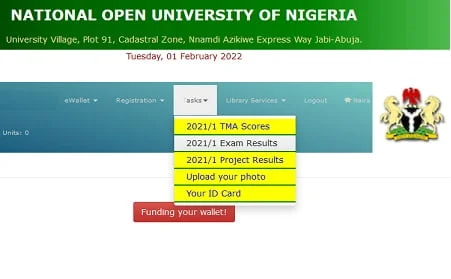
![How to Create and Activate NOUN Gmail Account [Students’ Email] how to activate noun student email](https://noun.mediangr.com.ng/wp-content/uploads/2022/06/how-to-activate-noun-student-email.jpg.webp)
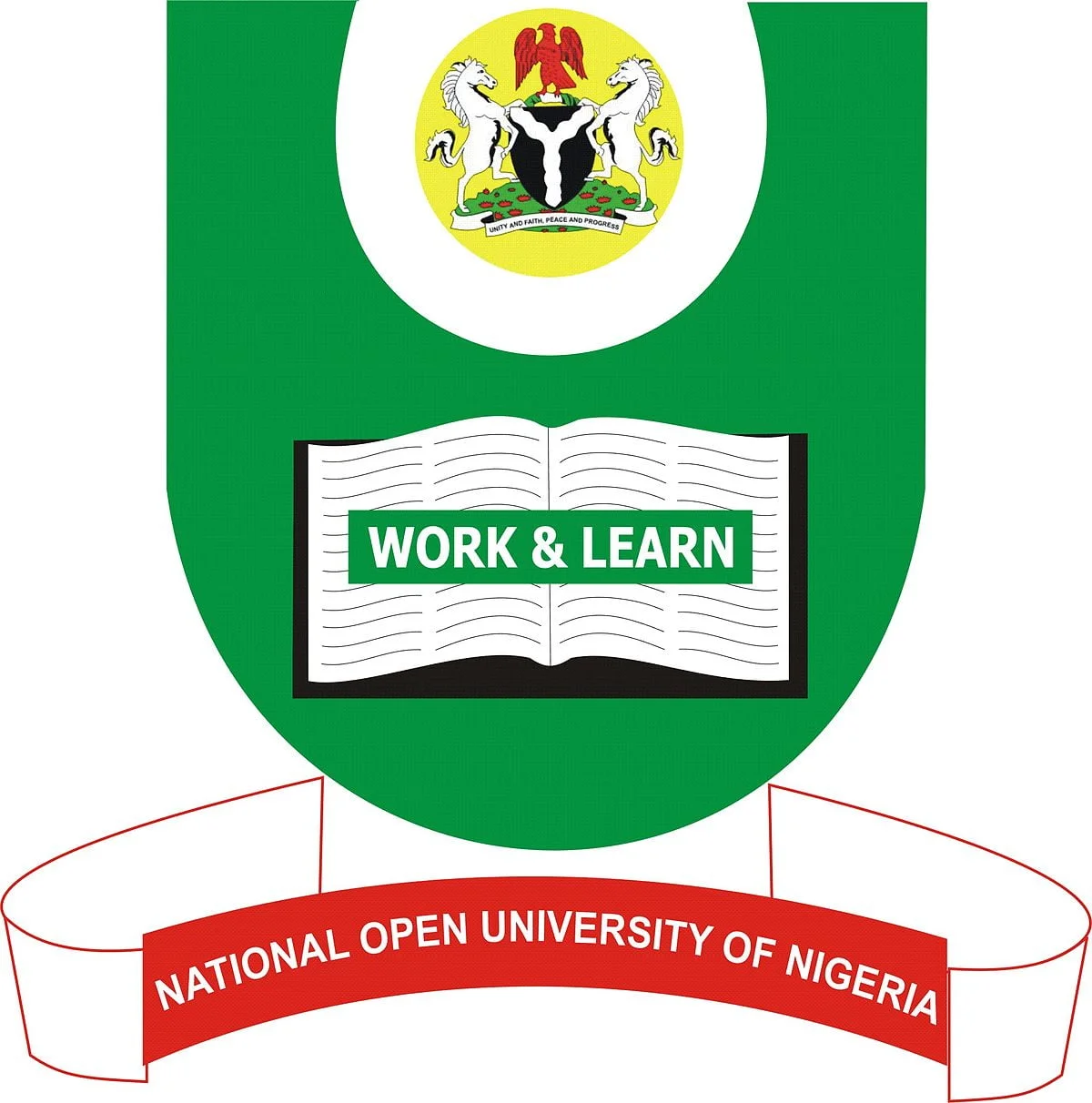

21 Comments
Please i can’t access to my e ticketing mail account (NOU203094009)
What is the portal saying? Let’s know so I can assist you further.
It keeps saying ccouldn’t find your Google account
It showing me “couldn’t find account”
It showing wrong password, I click on forgot password it’s telling me to contact my domain admin for help.
It showing me “couldn’t find account”
Please each time I try to activate my student account.after puting my email nd password it will show me network error.and I have data nd receive other messages online
please each time I want to open my portal it keeps telling me incorrect username or password help I have not check my results or pay my school fee assist pls
Hi, kindly enter your email address using this format. matricnumber@noun.edu.ng. E.g. nou234295830@noun.edu.ng
Your password should be: NOU234295830@noun.edu.ng. Please this is just an example.
please each time I want to open my portal it keeps telling me incorrect username or password help
Hi, kindly enter your email address using this format. matricnumber@noun.edu.ng. E.g. nou234295830@noun.edu.ng
Your password should be: NOU234295830@noun.edu.ng. Please this is just an example.
please each time I want to open my portal it keeps telling me incorrect username or password
Hi, kindly enter your email address using this format. matricnumber@noun.edu.ng. E.g. nou234295830@noun.edu.ng
Your password should be: NOU234295830@noun.edu.ng. Please this is just an example.
I have a problem with the password format, using the same pattern as you propose above with my matric no. it didn’t still working
Kindly use capital letters for the password. It should work
I have a problem with the password format, using the same pattern as you propose above with my matric no. it didn’t still work
Kindly use capital letters for the password. It should work
I have a problem with the password format, using the same pattern as you propose above with my matric no. it didn’t still working
Use capital letters for the password. It should work
I have used both capital letters and small letters didn’t work sir
FOR NOUN STUDENTS EMAIL.
If your email address is yet to be activated, this is for you.
There are three options to help you.
1. Send an email with your personal email address you used to register for NOUN. Support will definitely assist you. Send an email to support@noun.edu.ng or support@nou.edu.ng
2. Visit NOUN support portal then create a ticket. It should be attended to. https://support.nou.edu.ng
3. Go to your study centre’s ICT unit to complain to them. They can assist you too.
For the meantime, I’ll be sharing essential information on https://nounng.com
Please always ask questions via the comments on any article on that site. I’ll be prompt to respond to your queries.